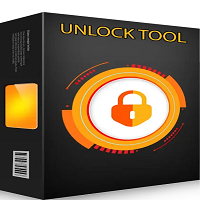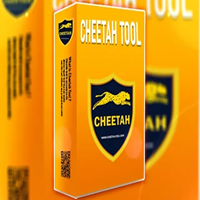Android Multi Tool v1.2.9.3
The Android Multi Tool v1.2.9.3 is a powerful and versatile software designed to help you troubleshoot and manage Android devices. With features like unlocking patterns resetting passwords and bypassing FRP it’s an essential tool for technicians and enthusiasts. This version includes improved performance and compatibility with a wide range of Android devices. It’s easy to use making it ideal for both professionals and beginners. Download now to simplify Android device management and repairs.
.webp)
Key Features: of Android Multi Tool v1.2.9.3
- Pattern Unlock: Easily unlock pattern locks without data loss.
- Factory Reset: Perform a quick and hassle-free factory reset.
- FRP Bypass: Remove Google FRP locks on supported Android devices.
- Device Information: Access detailed information about your connected device.
- ADB and Fastboot Support: Execute ADB and Fastboot commands seamlessly.
- Compatibility: Supports a wide range of Android versions and devices.
How to Use: Android Multi Tool v1.2.9.3
- Download and Install: Download the tool from a trusted source and install it on your PC.
- Enable USB Debugging: On your Android device enable USB Debugging from Developer Options.
- Connect Device: Use a USB cable to connect your device to the computer.
- Launch Tool: Open the Android Multi Tool and ensure your device is detected.
- Choose an Option: Select the desired feature such as unlocking resetting or FRP bypass.
- Follow Prompts: Follow on-screen instructions to complete the process.
Conclusion:
The Android Multi Tool v1.2.9.3 is a reliable and user-friendly solution for managing and troubleshooting Android devices. Whether you need to unlock patterns bypass FRP or perform a factory reset this tool simplifies complex tasks with just a few clicks. Its wide compatibility and efficient performance make it an essential tool for technicians and Android users alike. Download it today to streamline your Android repair and management processes.