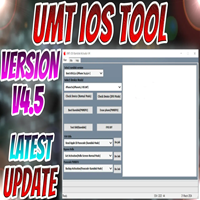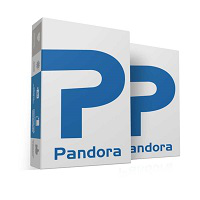Frp Boss Tool V1.4.1
FRP Boss Tool V1.4.1 is a powerful software designed to help users bypass FRP (Factory Reset Protection) on Android devices. With this latest version the tool offers improved functionality and a user-friendly interface. It supports a wide range of Android phones making FRP removal faster and easier. Whether you’re a technician or a casual user FRP Boss Tool V1.4.1 is your go-to solution for unlocking devices. In this video we’ll walk you through its features and how to use it effectively.

Key Features: of FRP Boss Tool V1.4.1
- FRP Bypass: Easily remove FRP locks on Android devices with one click.
- Wide Compatibility: Supports a range of devices from different brands.
- User-Friendly Interface: Simple and intuitive design for seamless operation.
- Fast Processing: Quick and efficient FRP unlocking with minimal steps.
- Regular Updates: Stay up-to-date with the latest tool versions and features.
- No Data Loss: Unlock FRP without affecting your device’s data or settings.
How to Use: of FRP Boss Tool V1.4.1
- Download and Install: Download the tool from the official website and install it on your PC.
- Connect Device: Use a USB cable to connect your Android device to the PC.
- Launch the Tool: Open FRP Boss Tool and let it detect your device automatically.
- Select Bypass Option: Choose the appropriate FRP bypass method for your device.
- Follow Instructions: Follow on-screen prompts to complete the process.
- Restart Device: Reboot your phone, and the FRP lock will be removed.
Conclusion:
FRP Boss Tool V1.4.1 is an efficient and user-friendly solution for bypassing FRP locks on Android devices. Its wide compatibility secure operations and one-click functionality make it an essential tool for both professionals and everyday users. With regular updates and reliable performance it simplifies the unlocking process while ensuring data safety. Whether you’re dealing with a forgotten account or need quick access to your device FRP Boss Tool V1.4.1 provides a hassle-free way to regain control.