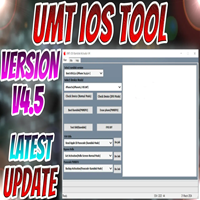Frp Boss Tool V1.2.0
FRP Boss Tool V1.2.0 is a powerful and reliable software solution designed to simplify FRP (Factory Reset Protection) removal from Android devices. It supports a wide range of brands and models offering users a hassle-free experience. With its intuitive interface and advanced features even beginners can use it efficiently. This tool is a must-have for technicians dealing with locked devices. Discover the capabilities of FRP Boss Tool V1.2.0 and unlock endless possibilities.

Key Features of Frp Boss Tool V1.2.0
- Wide Device Compatibility: Supports multiple Android brands including Samsung Huawei and Xiaomi.
- One-Click FRP Removal: Simplifies the process with just a single click.
- User-Friendly Interface: Easy to navigate even for beginners.
- Fast and Secure Process: Ensures speedy unlocking without compromising device security.
- Regular Updates: Keeps the tool compatible with the latest Android versions.
- Offline Mode Support: No internet connection is required for most operations.
How to Use of Frp Boss Tool V1.2.0
- Download and install FRP Boss Tool V1.2.0 on your Windows PC.
- Launch the tool and connect your locked device via a USB cable.
- Select your device model and follow the on-screen instructions.
- Click the “Remove FRP” button and wait for the process to complete.
- Restart your device and it will be unlocked and ready to use.
Conclusion:
FRP Boss Tool V1.2.0 is a dependable and efficient solution for bypassing FRP locks on Android devices. Its ease of use, robust features and compatibility with various brands make it a valuable asset for technicians and users alike. Whether you’re a professional or a DIY enthusiast this tool ensures a smooth and effective unlocking experience.