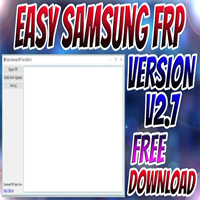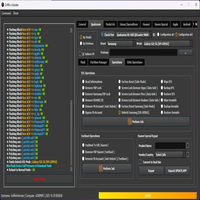SamFw FRP Tool V4.9
SamFw FRP Tool V4.9 is a powerful solution for bypassing the FRP (Factory Reset Protection) on Android devices. This tool helps users unlock locked smartphones efficiently. With an easy-to-use interface it supports a wide range of Android devices and versions. SamFw FRP Tool V4.9 has gained popularity due to its fast processing and high success rate. It offers advanced features that make FRP unlocking hassle-free for both professionals and beginners.

Key Features of SamFw FRP Tool V4.9
- Supports a variety of Android devices including Samsung Huawei and Xiaomi.
- Provides one-click FRP bypass for a wide range of Android versions.
- Compatible with both Windows and macOS operating systems.
- Allows unlocking without data loss keeping your files safe.
- Fast and efficient process saving time for users.
- Free updates and bug fixes available for continued performance.
How to Use of SamFw FRP Tool V4.9
- Download and install the SamFw FRP Tool V4.9 on your computer.
- Launch the tool and connect your Android device via USB cable.
- Enable “Developer Options” and “USB Debugging” on your device.
- Select the appropriate device model and FRP bypass method in the tool.
- Click the “Start” button to begin the unlocking process.
- Wait for the process to finish and restart your device with FRP bypassed.
Conclusion:
SamFw FRP Tool V4.9 is an essential tool for anyone dealing with FRP issues on Android devices. Its simplicity and effectiveness make it a top choice for users and technicians alike. The tool’s compatibility with various Android versions ensures wide usage. With regular updates and support SamFw FRP Tool remains a reliable solution for FRP bypassing. Overall it’s a must-have for anyone seeking an efficient and easy FRP unlocker.