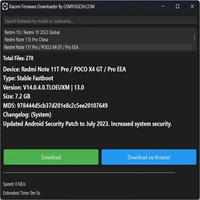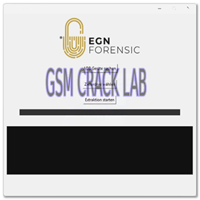Amlogic Customization Tool
Amlogic Customization Tool for Windows is powerful software designed for modifying and customizing Amlogic-based devices. It allows users to edit firmware, remove unwanted apps and optimize system performance. This tool is ideal for developers, technicians, and advanced users looking to personalize their devices. With a user-friendly interface, it simplifies complex firmware customization tasks. Whether for Android TV boxes or other Amlogic-powered devices, this tool offers complete control.

Key Features of Amlogic Customization Tool for Windows
- Modify and customize Amlogic firmware with ease.
- Remove bloatware and optimize system performance.
- Supports multiple Amlogic chipsets including the latest versions.
- Allows users to add or replace system apps effortlessly.
- Built-in tools for firmware extraction, repacking and flashing.
- Compatible with Windows OS for smooth and efficient operation.
How to Use:
- Download and install the Amlogic Customization Tool on your Windows PC.
- Launch the tool and load the firmware file you want to modify.
- Use the available options to remove, add or customize system components.
- Make necessary changes and save the modified firmware.
- Flash the customized firmware onto your Amlogic device.
- Restart the device to apply changes and enjoy the new custom features.
Conclusion:
Amlogic Customization Tool for Windows is an essential utility for firmware modifications. It provides complete control over Amlogic-powered devices enabling better performance and customization. With its simple interface even beginners can use it effectively. Regular updates ensure compatibility with the latest Amlogic chipsets. If you need to personalize or optimize your device this tool is the perfect solution.