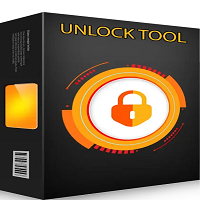Android Utility Tool v164.00.6844 (11-01-2025) Download
Android Utility Tool
Android Utility Tool v164.00.6844 (10-01-2025) Download
The Android Utility Tool v164.00.6844 is a cutting-edge software designed to simplify Android device management and troubleshooting. This powerful tool is ideal for unlocking flashing and repairing Android devices. Its user-friendly interface makes it suitable for beginners and professionals alike. With support for a wide range of Android devices it is a versatile solution for technicians. Whether you’re tackling FRP locks or system errors this tool has you covered.
.jpg)
Key Features of Android Utility Tool v164.00.6844
- FRP bypass and removal for various Android brands.
- Flashing and firmware installation for stock and custom ROMs.
- IMEI repair and network unlocking support.
- Easy-to-use interface with clear instructions for every function.
- Compatibility with the latest Android versions and updates.
- Safe and efficient processes to prevent device damage.
How to Use of Android Utility Tool v164.00.6844
- Download and install Android Utility Tool v164.00.6844 on your PC.
- Launch the tool and connect your Android device using a USB cable.
- Select the desired function (e.g. FRP bypass flashing) from the main menu.
- Follow the on-screen instructions to perform the operation.
- Wait for the process to complete and ensure the device restarts successfully.
- Disconnect the device and test its functionality after the procedure.
Conclusion:
The Android Utility Tool v164.00.6844 is an essential solution for Android technicians and enthusiasts. Its extensive features and straightforward operations make it a must-have tool for solving complex Android issues. With regular updates and broad device compatibility it keeps up with evolving Android technology. Whether for personal use or professional services this tool ensures reliable and efficient results. Explore the possibilities with this all-in-one Android utility.