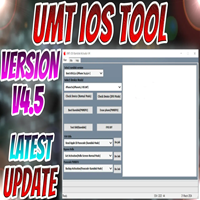Download Android Multi Tool v1.3.0.3 Latest Update
Download Android Multi Tool
Download Android Multi Tool v1.3.0.3
Download Android Multi Tool v1.3.0.3 a versatile tool designed for Android users to handle multiple tasks effortlessly. This tool is perfect for unlocking resetting and managing your device with ease. It is widely recognized for its simplicity and efficiency. Whether you’re a tech enthusiast or a beginner Android Multi Tool makes Android troubleshooting simple. Dive into the features to explore its full potential.

Key Features of Download Android Multi Tool v1.3.0.3
- Reset your Android device’s pattern pin or password lock instantly.
- Check device status and information effortlessly in real-time.
- Remove Google account locks (FRP) on supported devices.
- Offers factory reset and data wipe options for deep cleaning.
- Supports a wide range of Android devices across different brands.
- Easy-to-navigate interface designed for both beginners and experts.
How to Use of Download Android Multi Tool v1.3.0.3
- Download Android Multi Tool v1.3.0.3 and install it on your PC.
- Connect your Android device to the computer using a USB cable.
- Enable USB Debugging mode on your Android device via developer settings.
- Launch the tool and select the desired function from the menu.
- Follow the on-screen instructions to perform actions like unlocking or resetting.
- Disconnect your device once the task is completed successfully.
Conclusion:
Android Multi Tool v1.3.0.3 is an all-in-one solution for managing and troubleshooting Android devices. Its user-friendly interface and powerful features make it a must-have for Android users. From unlocking forgotten patterns to factory resetting the tool handles it all. Ensure to follow the instructions carefully for the best results. Download it today and take control of your Android experience.