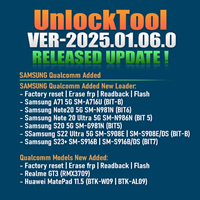E-GSM Tool V2.5.9
The E-GSM Tool Crack Activated Loader V2.5.9 is a versatile software solution designed for mobile repair and unlocking needs. This tool supports a wide range of Android devices and offers features like FRP bypass, IMEI repair and firmware flashing. With its activated loader it eliminates the need for additional licensing making it accessible for professionals. The user-friendly interface ensures seamless operation even for beginners. E-GSM Tool V2.5.9 is a powerful choice for efficient mobile servicing.
.jpg)
Key Features: of E-GSM Tool Crack Activated Loader V2.5.9
- FRP Bypass: Quickly remove factory reset protection on various Android devices.
- IMEI Repair: Easily repair or restore IMEI numbers for supported models.
- Firmware Flashing: Flash stock or custom ROMs with high success rates.
- Wide Device Compatibility: Supports major Android brands like Samsung, Xiaomi, Oppo and Vivo.
- Activated Loader: No need for additional licensing or activation keys.
- User-Friendly Design: Intuitive interface for smooth and efficient operations.
How To Use: of E-GSM Tool Crack Activated Loader V2.5.9
- Download and Install: First, download and install the E-GSM Tool V2.5.9 on your computer.
- Launch the Tool: Open the tool after installation and connect your Android device via USB cable.
- Select Operation: Choose the desired function such as FRP bypass, IMEI repair or firmware flashing.
- Follow Instructions: Carefully follow the on-screen instructions for the selected task.
- Complete the Process: Once the task is completed allow the tool to finish the operation.
- Restart Device: After the process is done reboot your device to apply the changes.
Conclusion:
The E-GSM Tool Crack Activated Loader V2.5.9 is a highly efficient and user-friendly solution for mobile technicians. With its broad range of features, including FRP bypass, IMEI repair and firmware flashing it simplifies complex tasks. The activated loader makes it accessible without additional licensing costs while its intuitive interface ensures ease of use. This tool is a must-have for professionals looking to enhance their mobile repair services and streamline device management.