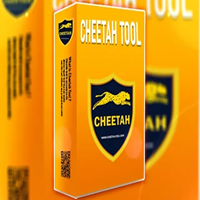MAMALONA Android Utility Tool
MAMALONA Android Utility Tool is a powerful software designed for Android device management and repair. It offers a wide range of features to unlock, flash and fix various issues on Android phones. With its user-friendly interface both beginners and professionals can use it efficiently. The tool supports multiple brands, ensuring broad compatibility. Whether you’re removing FRP unlocking bootloaders or repairing IMEI, MAMALONA is your go-to solution.

Key Features of MAMALONA Android Utility Tool
- Supports FRP bypass, bootloader unlocking, and IMEI repair.
- Compatible with a wide range of Android brands and chipsets.
- One-click operations for easy flashing and unlocking.
- Read and write firmware without complicated steps.
- User-friendly interface with clear instructions.
- Regular updates for better compatibility and new features.
How to Use:
- Download and install MAMALONA Android Utility Tool on your PC.
- Connect your Android device via USB and enable USB debugging.
- Select the desired operation from the tool’s menu.
- Follow on-screen instructions to complete the process.
- Wait for the tool to finish then reboot your device.
- Disconnect and enjoy your fully functional phone.
Conclusion:
MAMALONA Android Utility Tool is a must-have for mobile technicians and enthusiasts. It simplifies complex Android repairs with easy-to-use functions. Supporting a wide range of devices it ensures seamless performance. Whether you need FRP removal, flashing or unlocking this tool has got you covered. Experience hassle-free Android repairs with MAMALONA today.