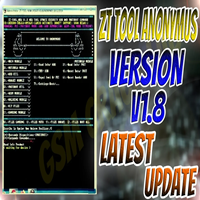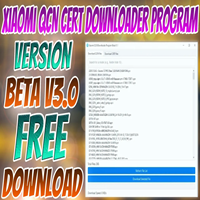OPPO Smart Tool Revise 2 Latest Update Free Download
OPPO Smart Tool
OPPO Smart Tool Revise 2
OPPO Smart Tool Revise 2 is a powerful utility designed for professionals and enthusiasts who deal with OPPO devices. This advanced tool simplifies unlocking repairing and flashing tasks making it an essential asset for technicians. Packed with cutting-edge features it supports a wide range of OPPO models. With an easy-to-use interface the tool saves time and effort. Whether you’re bypassing security locks or fixing firmware issues this tool ensures efficiency and reliability.

Key Features of OPPO Smart Tool Revise 2
- Supports a wide range of OPPO devices including the latest models.
- Provides unlocking solutions for FRP screen locks and more.
- Offers one-click flashing and firmware repair capabilities.
- User-friendly interface with step-by-step guidance.
- Advanced diagnostic and troubleshooting tools for quick fixes.
- Regular updates to ensure compatibility with new devices.
How to Use of OPPO Smart Tool Revise 2
- Download and install the OPPO Smart Tool Revise 2 on your PC.
- Launch the tool and connect your OPPO device using a USB cable.
- Select the desired operation such as unlocking or flashing firmware.
- Follow the on-screen instructions to put your device into the required mode.
- Let the tool complete the process ensuring the device remains connected.
- Once done disconnect the device and restart it to verify the operation.
Conclusion:
OPPO Smart Tool Revise 2 is a game-changer for anyone handling OPPO smartphones. Its powerful features and ease of use make it a reliable companion for technicians. Whether you’re unlocking devices or troubleshooting software issues this tool delivers consistent results. Regular updates keep it ahead of the curve ensuring compatibility with new models. Try OPPO Smart Tool Revise 2 and experience seamless device management like never before.