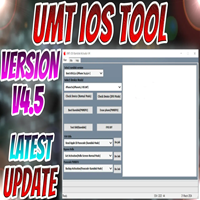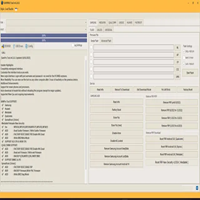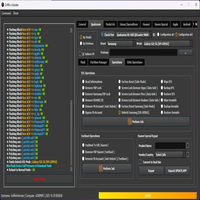Flashing ToolsFRP ToolsUnlocking Tools
BFT Tool V1.1 by Boss Miracle Box Team Production 2025
BFT Tool
BFT Tool V1.1
BFT Tool V1.1 is a powerful mobile unlocking and repair tool designed for professionals. It supports various smartphone brands, offering FRP bypass, flashing and unlocking features. With an intuitive interface it simplifies complex repair tasks efficiently. The tool is updated regularly to support the latest security patches. BFT Tool V1.1 is a must-have solution for technicians working on Android devices.

Key Features of BFT Tool V1.1
- Supports FRP bypass, flashing and IMEI repair for multiple brands.
- Compatible with Qualcomm, MediaTek and Spreadtrum chipsets.
- User-friendly interface for easy navigation and operations.
- Provides bootloader unlock and relock functionality.
- Regular updates ensure support for the latest devices and security patches.
- Works on Windows OS with minimal system requirements.
How to Use of BFT Tool V1.1
- Download and install the latest version of BFT Tool V1.1 on your PC.
- Launch the tool and connect your smartphone via USB in the required mode.
- Select the desired function, such as FRP bypass, flashing or unlocking.
- Follow on-screen instructions and wait for the process to complete.
- Once done, restart the device to apply changes successfully.
- Ensure you have the necessary drivers installed for proper detection.
Conclusion:
BFT Tool V1.1 is a reliable solution for mobile software repair and unlocking. It simplifies complex tasks with an easy-to-use interface and powerful features. Technicians can efficiently work on various brands and chipset devices. Regular updates ensure compatibility with new security measures. Overall, BFT Tool V1.1 is an essential tool for mobile repair professionals.